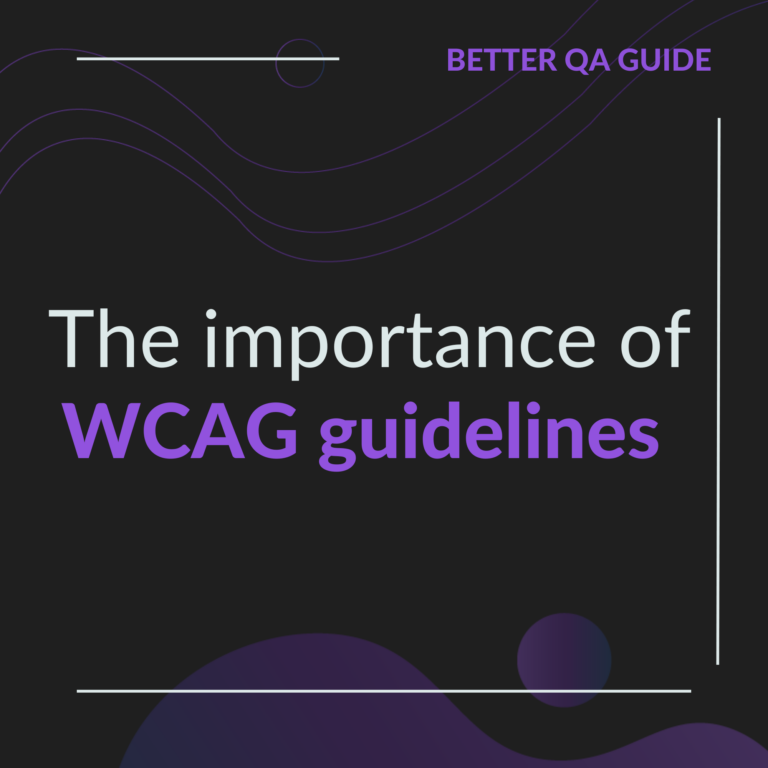introduction
Let’s face it: in today’s world, it’s not enough for software to just work—it needs to be accessible to everyone. Whether someone has a disability or just prefers a different way of interacting with your application, accessibility testing ensures your software is usable by as many people as possible. That’s where accessibility testing comes in. It ensures your software is usable for people of all abilities, and it’s not just a nice-to-have. It’s a must to ensure a positive user experience for everyone and to comply with legal standards like the Americans with Disabilities Act (ADA) and the Web Content Accessibility Guidelines (WCAG).
In this article, we’ll talk about why accessibility testing is so important, share some best practices, and dive into those tricky edge cases that you absolutely need to consider to create truly inclusive software.
1. The Importance of Accessibility Testing
You might be wondering, “Why should we prioritize accessibility?” Well, here are a few compelling reasons:
Inclusivity: Accessibility means everyone—no matter their ability—can engage with your software. When you make your app accessible, you’re opening it up to a much wider audience.
Legal compliance: If your software isn’t accessible, you could face legal consequences. By testing for accessibility, you ensure your software complies with ADA and WCAG guidelines and avoid potential lawsuits.
Better user experience: Here’s a little secret—accessibility features often make your product better for everyone, not just users with disabilities. Things like clearer navigation and better contrast improve usability for all users.
Business benefits: Accessible software means more people can use it. This leads to higher customer satisfaction, more loyal users, and, yes, more business.
2. What are the Best Practices for Accessibility Testing?
Now that we know why it matters, let’s talk about how to make accessibility testing effective. Here are some tips to get it right:
Start early: Accessibility shouldn’t be an afterthought. Incorporate it into the design and development process from the beginning. The earlier you start, the less costly and time-consuming it is to fix later.
Use WCAG guidelines: Follow WCAG as your foundation for accessibility standards. But remember, these guidelines are great for the basics—but they might not cover every possible edge case.
Manual testing is a must: Automated tools are great, but they can’t catch everything. You need to do some manual testing too—especially with testers who understand accessibility needs or even have disabilities themselves.
Involve real users: The best way to understand how accessible your software truly is? Get feedback from real users with disabilities. They’ll provide valuable insights that no automated tool can offer.
Test with assistive technologies: Make sure your software works well with tools like screen readers, speech recognition software, and other assistive devices. If it’s not compatible, then you’re missing the mark.
3. Tools for Accessibility Testing
There are several great tools available to streamline your accessibility testing process:
WAVE: A free, easy-to-use tool that helps identify accessibility issues on your web pages and gives suggestions for improvement.
axe: A browser extension that checks your site’s accessibility and offers guidance based on WCAG and Section 508 standards.
JAWS: This popular screen reader helps simulate how users with visual impairments will interact with your software, so you can test compatibility with assistive technologies.
4. Addressing Edge Cases in Accessibility Testing
Accessibility testing isn’t just about meeting legal requirements—it’s about making sure your software is usable and enjoyable for everyone, regardless of their ability. By integrating accessibility from the start, following WCAG guidelines, doing manual testing, and involving real users, you ensure that your software is as inclusive as possible.
And don’t forget about edge cases—those rare scenarios can have a huge impact, so make sure you’re testing for them too. The goal is to make your software work for all users, no matter their circumstances.
At the end of the day, accessibility testing leads to better software, happier users, and a more inclusive digital landscape. So, let’s get it right from the beginning and create experiences that everyone can enjoy!
conclusion
Accessibility testing isn’t just about meeting legal requirements; it’s about making sure your software is usable and enjoyable for everyone, regardless of their ability. By integrating accessibility from the start, following WCAG guidelines, doing manual testing, and involving real users, you ensure that your software is as inclusive as possible.
And don’t forget about edge cases; those rare scenarios can have a huge impact, so make sure you’re testing for them too. The goal is to make your software work for all users, no matter their circumstances.
At the end of the day, accessibility testing leads to better software, happier users, and a more inclusive digital landscape. So, let’s get it right from the beginning and create experiences that everyone can enjoy!
Stay Updated with the Latest in QA
The world of software testing and quality assurance is ever-evolving. To stay abreast of the latest methodologies, tools, and best practices, bookmark our blog. We’re committed to providing in-depth insights, expert opinions, and trend analysis that can help you refine your software quality processes.
Delve deeper into a range of specialized services we offer, tailored to meet the diverse needs of modern businesses. As well, hear what our clients have to say about us on Clutch!