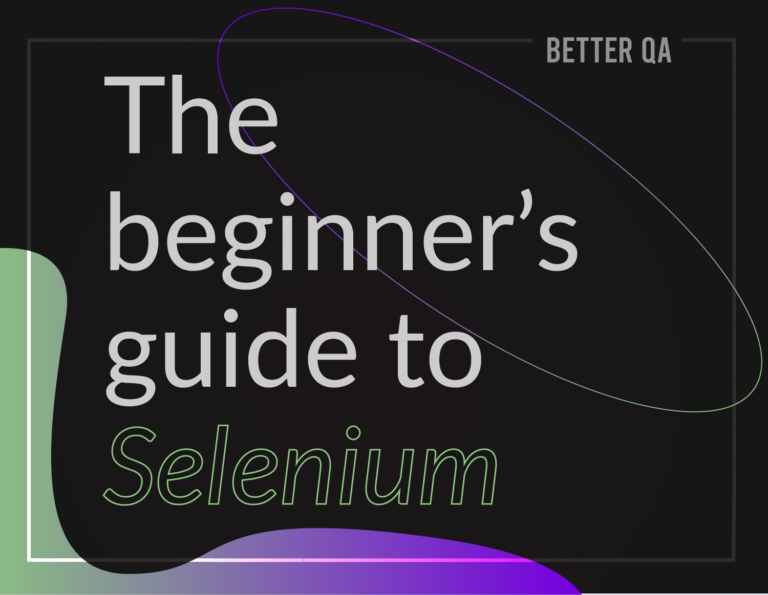Introduction
Cypress’ mission is to make testing simple and enjoyable by building an open-source ecosystem where you can thrive and be productive. And they take accountability for making it work.
What is Cypress?
Cypress is a free testing tool built for the modern web. It can test anything that runs in a browser, making it possible for you to set up, write, run, and debug tests.
While Cypress is often compared to Selenium, it doesn’t use it at all. Therefore it isn’t constrained by the same restrictions. Cypress is built from the ground up on a completely new architecture. It’s made for you to write more reliable tests and do them easier and faster.
Cypress was built with developers and QA engineers in mind. They aim to develop a better tool for those who create web applications using JavaScript frameworks. With the usual pain points in mind, they want to help you write all kinds of tests, such as end-to-end, integration, and unit tests.
Why Cypress? Advantages and nice-to-have features:
- Automatic waiting – for the DOM to load, elements to become visible, the animation to be completed, the XHR and AJAX calls to be finished, and so much more. Cypress never adds waits or sleep to your tests.
- Real-Time Reloads – no need to manually trigger the run; Cypress does it automatically.
- Debuggability – you can directly debug your app with Developer Tools. Plus, Cypress gives you error messages and suggests how to approach them.
- Time Travel: it takes snapshots as you run tests.
- Spies, Stubs, and Clocks: You can verify and control functions, server responses, or timers.
- Consistent results
- Cross-browser testing
Our team is already getting on board. How about you?
How Cypress Works: The Architecture Behind the Magic
Now, let’s take a look at how Cypress works behind the scenes. Unlike other testing tools that rely on WebDriver, Cypress directly controls the browser. It runs in the same run-loop as your application, which allows it to operate faster and more reliably. This direct control gives Cypress the ability to perform tests more efficiently and accurately.
In traditional Selenium testing, the test scripts are sent over a network to interact with the browser. However, with Cypress, the test runner is running directly in the browser, allowing for faster execution and more precise interactions. The browser and the test scripts share the same event loop, making the testing process more seamless.
Getting Started with Cypress
Getting started with Cypress is simple. Just install it as a Node.js package, and you’re ready to go. The installation process is quick and painless, and once you’re up and running, you can start writing and running your tests immediately.
Here’s how you can quickly set up Cypress in your project:
-
Install Cypress via npm:
bashnpm install cypress --save-dev -
Open Cypress:
bashnpx cypress open -
Write and run your tests directly from the Cypress UI.
The Cypress Test Runner makes it easy to see your tests in action and get immediate feedback on whether they pass or fail. You can watch your tests run, inspect the snapshots, and debug any issues—all within the Cypress interface.
Stay Updated with the Latest in QA
The world of software testing and quality assurance is ever-evolving. To stay abreast of the latest methodologies, tools, and best practices, bookmark our blog. We’re committed to providing in-depth insights, expert opinions, and trend analysis that can help you refine your software quality processes.
Delve deeper into a range of specialized services we offer, tailored to meet the diverse needs of modern businesses. As well, hear what our clients have to say about us on Clutch!