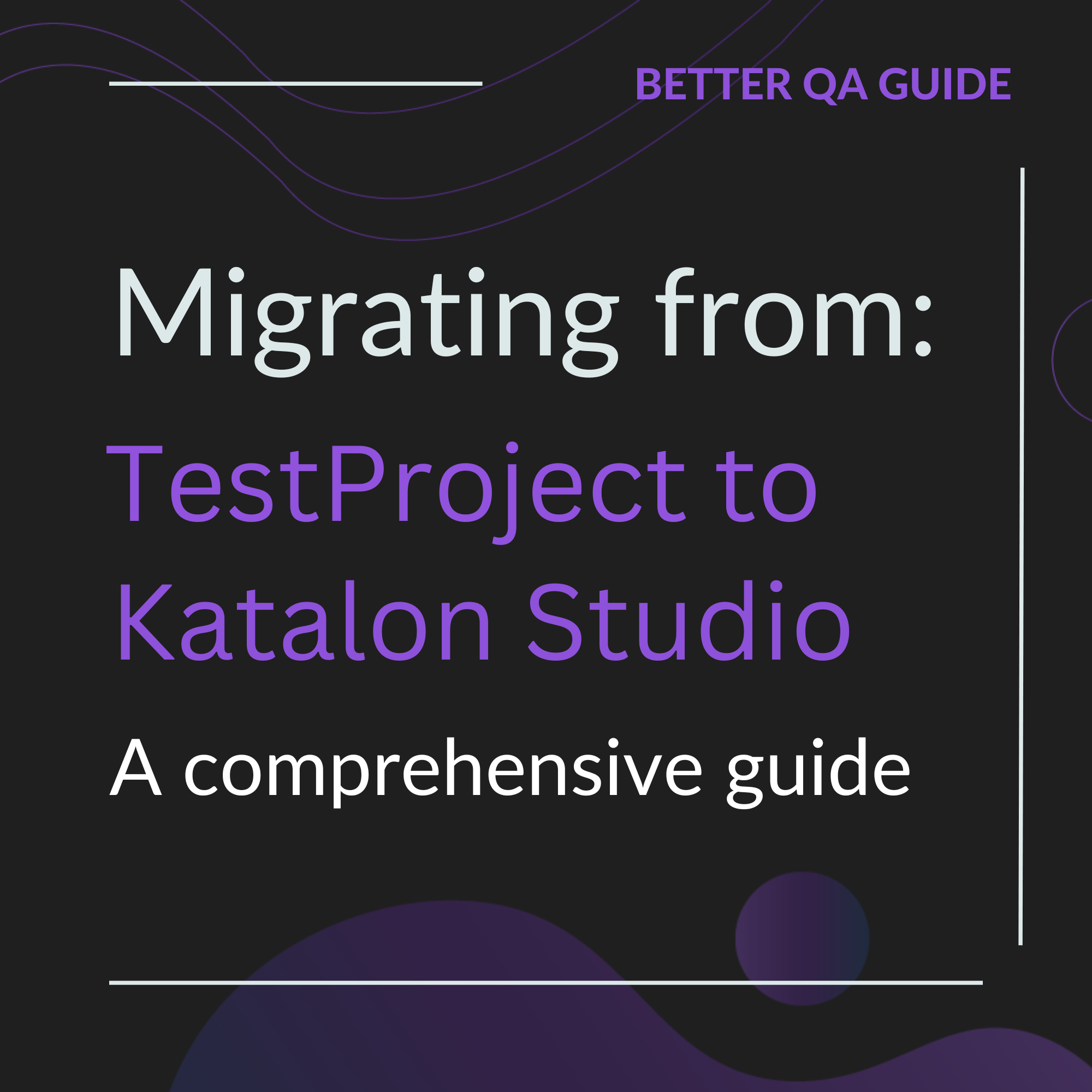Introduction: Migrating from TestProject to Katalon Studio
As you may already know, TestProject, a popular test automation platform, is closing its doors. This news has left many users wondering about their options and how to migrate their projects to a new platform. One potential alternative is Katalon, a comprehensive test automation and quality management platform with many of the same features as TestProject. In this article, we’ll take a closer look at why you might want to consider migrating to Katalon and how to make the transition as smooth as possible.
Why migrate to katalon?
The greatest strength of Katalon is how similar it is to TestProject. This enables TestProject users to not spend the added months of learning and adopting a new tool.
- Same automation workflow: the steps and utilities for designing, running, debugging and maintaining automated tests remain the same.
- Best of end-to-end UI and API automation: Also built on Selenium and Appium, Katalon’s biggest strengths are in the web, API and mobile testing.
- Record-and-playback and Java scripting: design automation scripts via recording, drag-and-drop keywords and full-code.
- CI and Docker execution: integrations to the most popular CI (e.g., Jenkins, Bitbucket) are fully native to make triggering test runs much more seamless.
- On-premise or SaaS: security and data storage configurations are made to fit your team’s context and preferences for managing testing operations and Katalon licenses.
How to Migrate from TestProject to Katalon Studio
If you’re considering migrating from TestProject to Katalon Studio, there are a few things you’ll need to keep in mind:
- Data migration: You’ll need to export your data from TestProject and import it into Katalon Studio. This may involve manual work, so be prepared to invest time and effort into the process.
- Code migration: If you have custom code in your TestProject projects, you’ll need to migrate that code to Katalon Studio. This may require adjustments to ensure the code works correctly with Katalon Studio.
- Familiarization with Katalon Studio: Once you’ve migrated your projects to Katalon Studio, you’ll need to spend some time getting familiar with the platform. Katalon Studio has many powerful features, but they may take some time to learn.
How can we help?
If you’re considering migrating from TestProject to Katalon Studio, our team can help make the process as smooth as possible. With our experience in test automation and partnership with Katalon Studio, we provide a comprehensive migration package that includes data migration, code migration, familiarization with Katalon Studio, and ongoing support and training to help you get the most out of the platform.
We work closely with you to ensure that your migration is successful and that you can continue your test automation efforts without interruption. We’ll also keep you informed throughout the process and provide regular updates on our progress.
How to start?
Here are the technical steps that need to be followed to execute your TestProject test cases in Katalon Studio:
Precondition: Download your test cases from TestProject using the “Generate Code” option.
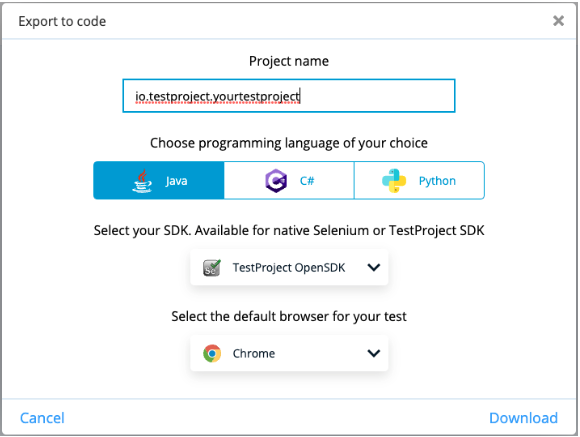
1.Create a new project in Katalon Studio.
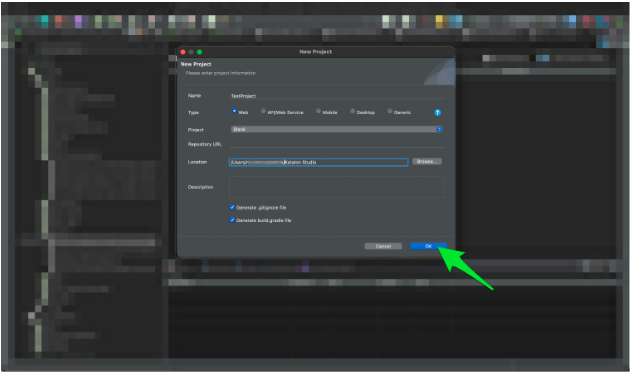
2. Unzip the test case, and copy-paste the “io” file inside your project’s Include/Scripts/Groovy directory.
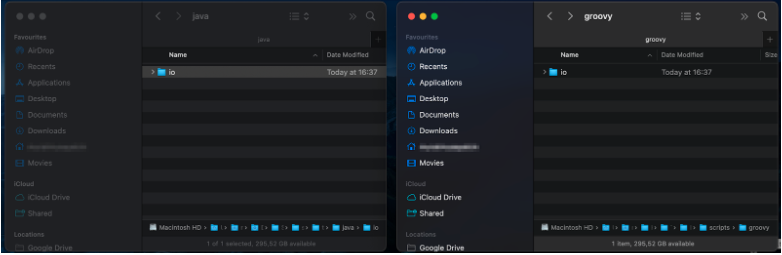
3. Refresh the directory in Katalon Studio to make the files appear.
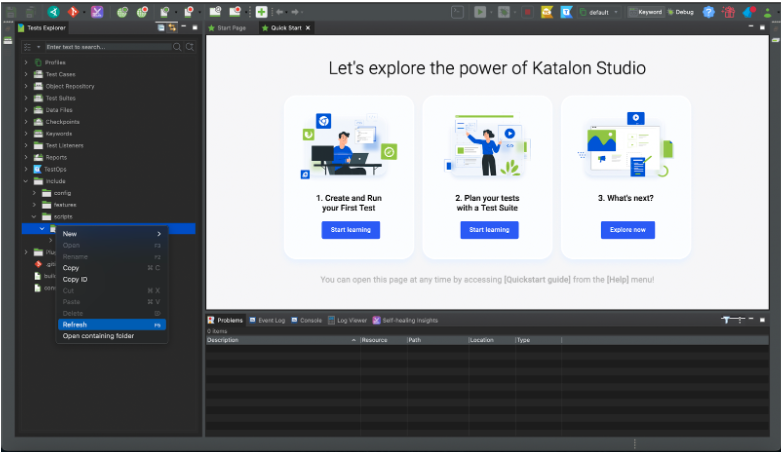
4. Check the main test case file and observe the import issues.
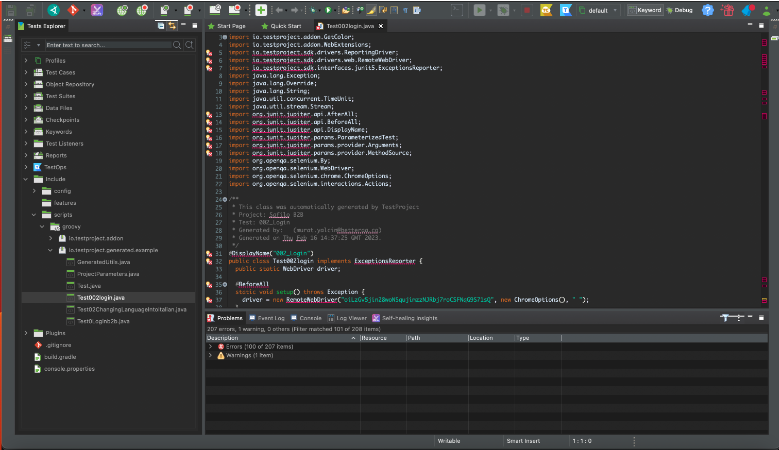
5. Open the build.gradle file in your unzipped test case and observe and add the dependencies to Katalon Studio.
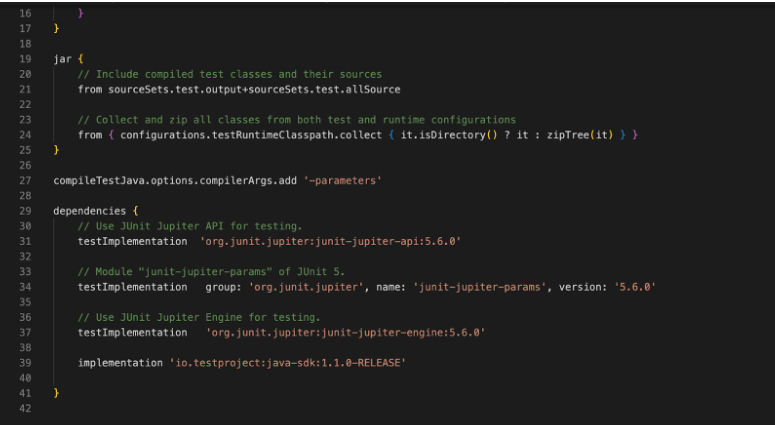
For example, we need to import the following here:
- Org.junit.jupiter:junit-jupiter-api:5.6.0
- Org.junit.jupiter:junit-jupiter-engine:5.6.0
- java-sdk:1.1.0-RELEASE
- junit-jupiter-params’, version: ‘5.6.0’
6. Fix the issues in the scripts
7. Create a folder in the “Include” directory and name it “resource”.
8. Create a new feature file, delete all the characters, and name it “yourTestname.xml”
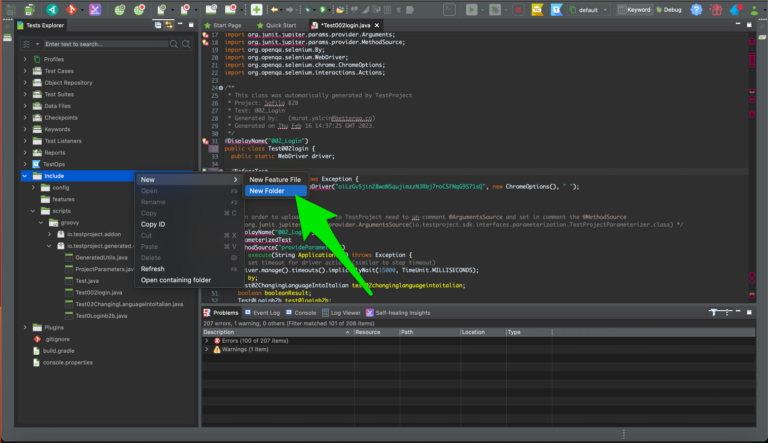
<?xml version="1.0" encoding="UTF-8"?>
<!DOCTYPE suite SYSTEM "http://testng.org/testng-1.0.dtd">
<suite name="Your TestSuite">
<test name="Your Test Name">
<classes>
<class name="Your Test’s Class"/>
</classes>
</test>
</suite>
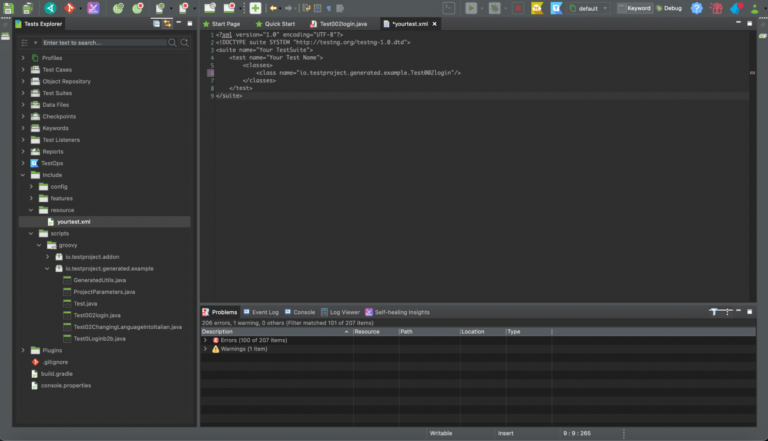
10. Create a new test case, and in the script section of the test case, paste the following:
List testsuite1 = ["the path to your xml file. for example,'Include/resource/YourTestXML.xml'"]
TestNGKW.runTestNGTestSuites(testsuite1, FailureHandling.STOP_ON_FAILURE)
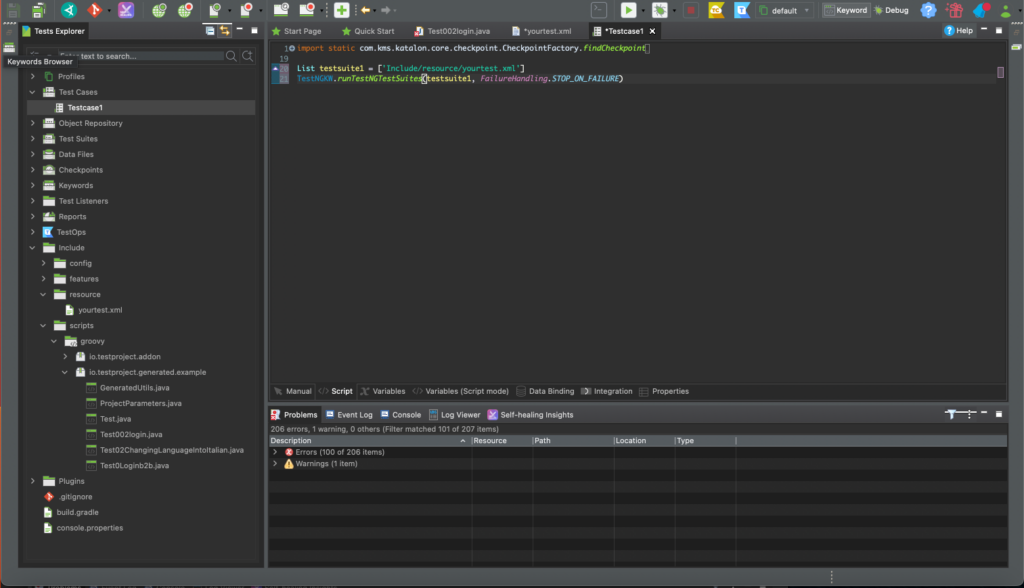
11. Run your test case with your desired browser.
12. If your test case fails, the Katalon logs will not help you much in understanding the issue. A workaround for this is to put your test cases into a test suite and run the test suite. When your test suite fails, it will create a report in the Katalon directory for the respective test run result as an .html file.
Conclusion
Transitioning from TestProject to Katalon Studio may seem overwhelming, but it doesn’t have to be. Katalon Studio offers numerous benefits and functionalities that surpass TestProject. With assistance from a service provider, you can ensure a smooth and successful migration to Katalon Studio. If you’re contemplating making the switch, please don’t hesitate to contact us to learn more about our services and how we can support your transition.
For additional info, please visit our service pack.
You can also learn more about Quality Assurance by booking a meeting with us here.
Stay Updated with the Latest in QA
The world of software testing and quality assurance is ever-evolving. To stay abreast of the latest methodologies, tools, and best practices, bookmark our blog. We’re committed to providing in-depth insights, expert opinions, and trend analysis that can help you refine your software quality processes.
Delve deeper into a range of specialized services we offer, tailored to meet the diverse needs of modern businesses. As well, hear what our clients have to say about us on Clutch!