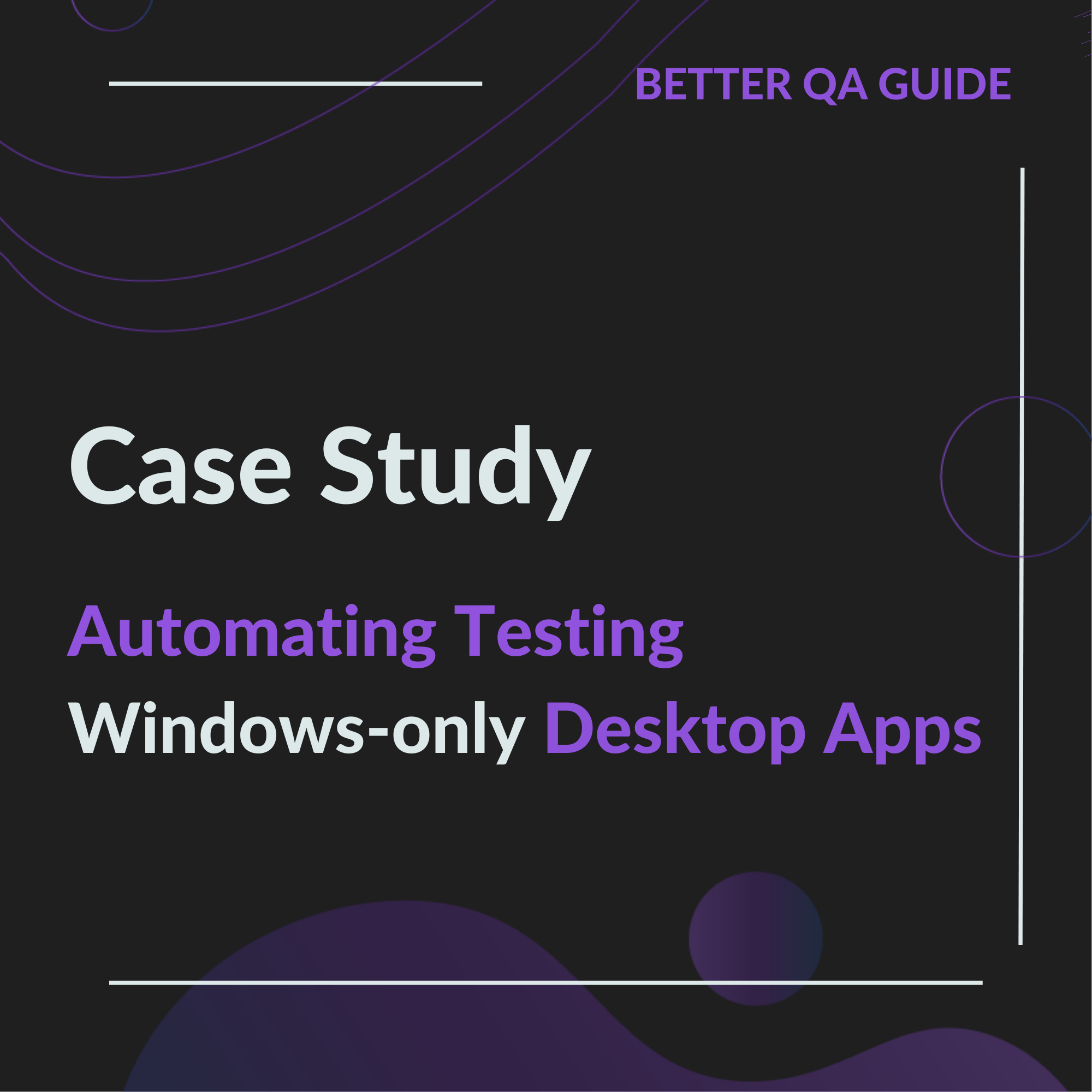Introduction
Desktop applications might not always grab the headlines these days, what with the growing dominance of mobile and web apps, but they’re far from obsolete. In fact, they remain crucial for many industries, offering advantages like enhanced security, offline functionality, and custom designs tailored for specific operating systems. In today’s competitive software market, automating desktop applications is crucial for improving efficiency and ensuring high-quality standards in software testing. At BetterQA, we recently faced the challenge of automating tests for two Windows-only desktop applications, and the experience highlighted just how valuable desktop apps still are in the digital ecosystem.
Understanding Desktop Applications
Desktop applications are installed directly on a device and typically don’t require an internet connection to function. They’re often built with specific operating systems in mind, offering robust security and better control over performance, making them essential in industries that demand stability and privacy, such as finance or healthcare. With their unique advantages, desktop applications remain critical for businesses that require high performance, offline capabilities, and secure functionality.
BetterQA’s Challenge
At BetterQA, we were tasked with testing two desktop applications designed exclusively for Windows. One was a construction-related app for architects, and the other was a Microsoft Word plugin intended for legal professionals. While both applications were highly specific to their user base, automating their tests was a unique challenge we were eager to tackle. The need for automated testing for desktop applications has become increasingly important, as it helps businesses ensure quality, reduce manual errors, and speed up the testing process.
How to Automate Desktop apps
Our approach to automating these Windows-only desktop applications involved using Clicknium, an automation tool that proved far more efficient than the original Pywinauto we started with. As one of our QA engineers put it, “Clicknium made it easier for us to automate tests for both the Word plugin and the construction tool, using Python as our programming language.” This tool’s power lies in its ability to extract text and data from elements using regular expressions (REGEX), helping us validate every part of the application’s functionality. By leveraging automated test scripts for desktop applications, we were able to streamline the testing process and improve testing efficiency.
Additional Steps & Strategies
What set Clicknium apart was its ability to capture detailed information about an application’s elements. It takes screenshots, extracts attributes (like name, class, ID, etc.), and uses those attributes to search for elements. Unlike typical tools that search for specific IDs or classes, Clicknium searches for a unique combination of attributes, ensuring the most accurate identification of elements. This flexibility allowed us to modify the attributes to suit our testing needs. Test automation tools like Clicknium allow QA teams to manage complex test scenarios while maintaining flexibility and efficiency.
One of our QA engineers explained, “Whenever there’s a change in an element’s attributes, we can validate or recapture the locator and compare it to the previous one.” This functionality is crucial in keeping tests up to date as the application evolves. Additionally, the tool’s integration with Inspect allows us to view the real-time details of every element, making it easy to organize locators into folders based on our project needs. This method is part of the best practices in automated testing, allowing for a smooth and efficient testing process.
The Result of the case study
The results speak for themselves: BetterQA successfully automated tests for these Windows-only desktop applications. Despite the rise of web and mobile applications, our experience reinforced that desktop apps still offer unique advantages, particularly when they’re optimized for a specific operating system. As one of our engineers pointed out, “Focusing on one operating system can lead to better compatibility, integration, and performance within the target environment.” By automating these tests, we ensured a more consistent user experience and faster feedback loops, ultimately helping our clients deliver high-quality software faster.
Conclusion
This case study highlights the ongoing importance of desktop applications, even in an age dominated by web and mobile solutions. Without proper testing and automation, businesses risk poor user experiences and potential financial losses. Automated testing for desktop applications is crucial in ensuring high-quality software with fewer defects, which directly impacts user satisfaction. By showcasing our work with Windows-only desktop applications, we emphasize the value they continue to offer in specialized industries. The role of desktop applications remains vital, and as the digital landscape evolves, their place in the ecosystem is far from being replaced.
With the right approach to QA testing and automated test scripts, BetterQA ensures that businesses can continue to rely on these applications without compromising quality or performance.
Stay Updated with the Latest in QA
The world of software testing and quality assurance is ever-evolving. To stay abreast of the latest methodologies, tools, and best practices, bookmark our blog. We’re committed to providing in-depth insights, expert opinions, and trend analysis that can help you refine your software quality processes.
Delve deeper into a range of specialized services we offer, tailored to meet the diverse needs of modern businesses. As well, hear what our clients have to say about us on Clutch!