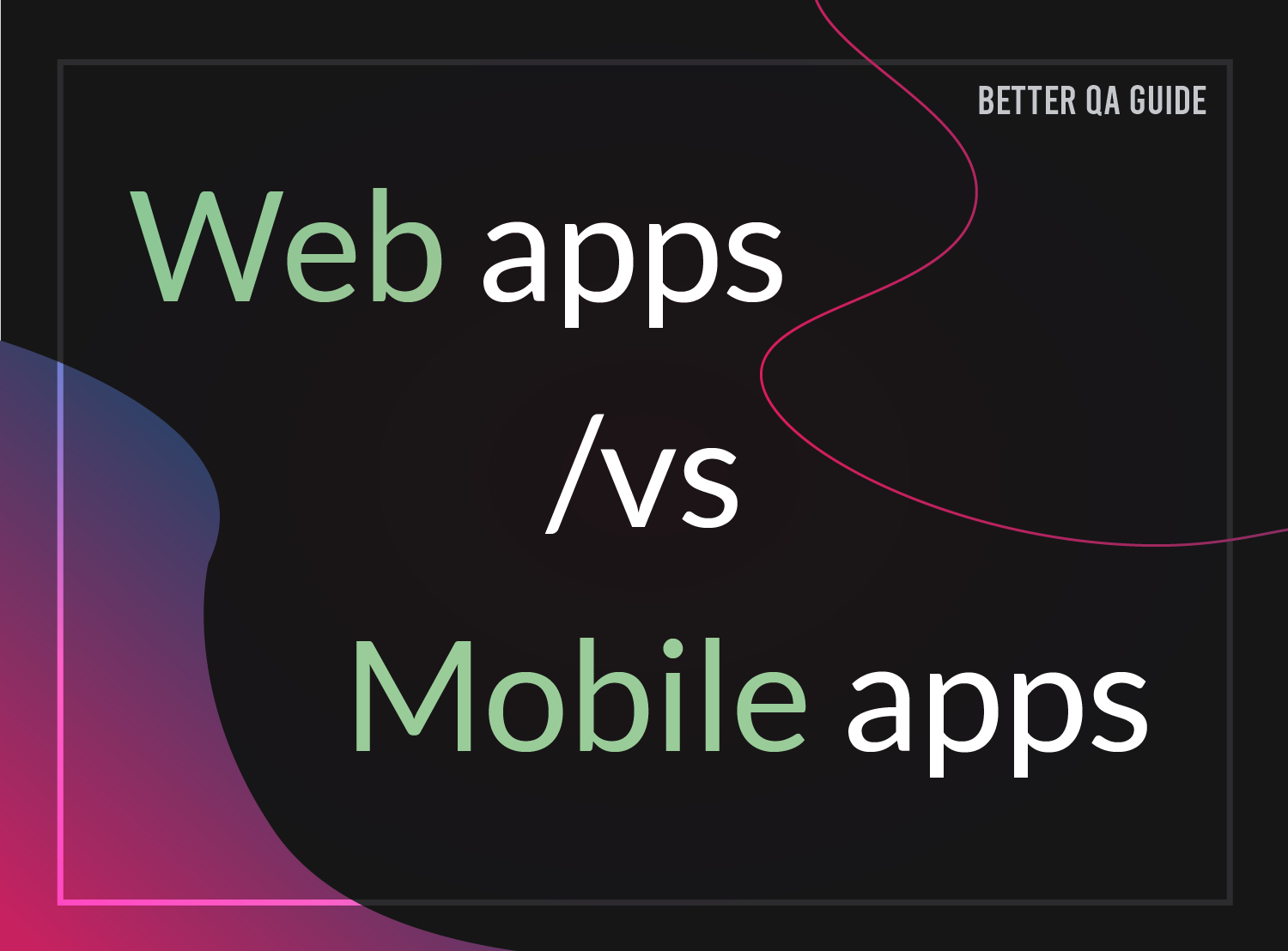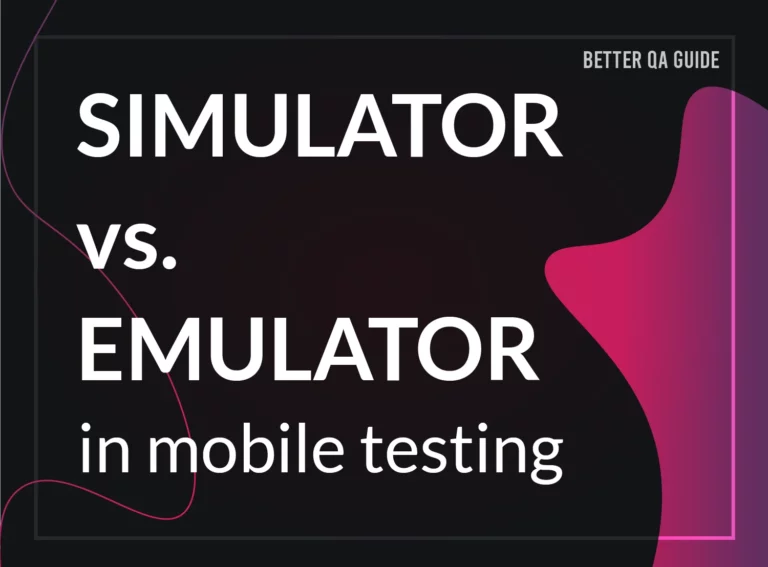Introduction
Software testing services have changed since websites are no longer the main attraction on the internet. As the years went by, QA testing services started focusing on web apps since they’re ready to use across multiple devices, not just the average computer.
Web apps are websites turned into applications, accessible using browsers without prior downloading. You can perform various tasks using web apps, from ordering food online to sending emails. Gmail and Google Docs are typical examples of web apps.
After the birth of web apps and the rise of mobile devices, another type of app emerged to keep up with user demands. This article will explain the difference between web and mobile apps, along with testing tools for every kind of app.
Web apps versus Mobile apps
The core difference between web apps and mobile apps lies in how they’re built and the design paradigms behind them.
While web apps are cross-platform, some apps are designed specifically for mobile devices like smartphones and tablets. Mobile apps typically come preinstalled on the device or require downloading before use. In contrast, web apps can also function on mobile devices as mobile web apps, which are accessed via a mobile browser.
But mobile apps are categorized into two main types:
-
Native apps: These are designed for specific mobile devices and operating systems.
-
Hybrid apps: They combine characteristics of native apps but are usable across various platforms and devices.
The Features of web apps versus mobile apps:
Now that we understand the basic origins and usability of web apps and mobile apps, let’s dig into their features, advantages, disadvantages, and differences.
Web apps function similarly to their website counterparts, but they are optimized for mobile devices, offering a responsive interface that adapts to different screen sizes. What’s great about web apps is that no installation is required, and they’re functional across various operating systems; whether on a phone, tablet, or desktop computer. All you need is an internet connection.
But there are some downsides. For one, web apps are reliant on internet access, so without a connection, they can’t function. Plus, the app’s performance might suffer as its size increases, especially if the website behind it isn’t optimized.
On the other hand, mobile apps are built with specific functionality in mind. A gaming app, for example, is designed to work within the specific features of the game. Native apps are specific to Android or iOS, while hybrid apps offer cross-platform functionality but may experience some lag or performance issues.
Performing tests on web apps and mobile apps
Both web apps and mobile apps undergo similar testing processes, such as functional testing, usability testing, and performance testing. However, the testing approaches differ based on user interaction, internet connection, compatibility, and security concerns.
-
User interaction: On web apps, users interact using a mouse and keyboard, while mobile apps often require touch gestures, swipes, and voice commands. Testing these interactions ensures everything from swipe actions to rapid clicking works as expected.
-
Internet connection: While web apps require a stable internet connection, some mobile apps support offline mode, which must be tested thoroughly.
-
Compatibility: Web apps need to be tested across various browsers to ensure they work consistently, while mobile apps need testing on specific devices. Native apps, for example, must be tested on Android or iOS devices, while hybrid apps may face additional challenges in terms of performance on multiple platforms.
-
Security: Both web apps and mobile apps require rigorous security testing to ensure there are no vulnerabilities that could expose user data or cause breaches.
Tools for web app and mobile app testing
Now that we’ve covered the main differences and testing approaches, let’s look at the tools you’ll use for testing web apps and mobile apps.
Tools for Web App Testing
When it comes to web apps, Selenium is one of the most widely used automation testing tools. It’s an open-source framework compatible with several programming languages and can run tests across different browsers and operating systems, making it perfect for web apps that must be platform-agnostic. Other tools worth mentioning include WebLoad, Acunetix, and TestIQ.
Tools for Mobile App Testing
For mobile apps, Appium stands out as an excellent tool for automation testing. Built on the Selenium framework, Appium is designed to test mobile apps running on both Android and iOS devices, all without changing the code structure. It’s a versatile tool, as it allows testing on the actual device. Additionally, other popular mobile testing tools include Espresso, XCUITest, and Calabash.
Testing web apps and mobile apps: which tool to choose?
Choosing the right tool for web apps or mobile apps ultimately depends on the app’s nature and your testing goals. While both web apps and mobile apps require comprehensive testing, the tools you use will be different based on the platform.
For web apps, Selenium is often the go-to choice due to its flexibility, extensive community support, and multi-browser compatibility. However, if you’re testing mobile apps, particularly on Android and iOS devices, Appium is the clear leader, offering a robust platform for automating tests on both mobile operating systems.
At the end of the day, selecting the right tool comes down to understanding your app’s specific needs and how you plan to conduct your tests. Both web apps and mobile apps require careful consideration of testing environments, compatibility, and performance to ensure that users enjoy a seamless, bug-free experience.
Stay Updated with the Latest in QA
The world of software testing and quality assurance is ever-evolving. To stay abreast of the latest methodologies, tools, and best practices, bookmark our blog. We’re committed to providing in-depth insights, expert opinions, and trend analysis that can help you refine your software quality processes.
Delve deeper into a range of specialized services we offer, tailored to meet the diverse needs of modern businesses. As well, hear what our clients have to say about us on Clutch!